5 Proven Steps to Craft a Powerful SEO Dashboard in 2024
 September 23, 2024
September 23, 2024An effective SEO dashboard is essential for tracking the success of your SEO efforts and making informed decisions. It serves as a centralized hub where you can monitor key SEO metrics, helping you understand what’s working and what needs improvement.
Creating a well-structured and user-friendly SEO dashboard is crucial for maintaining ongoing success in search engine optimization.
This blog will guide you through the essential steps to build a powerful SEO dashboard that not only tracks performance but also enhances your overall SEO strategy.
By the end, you’ll understand how to create an effective SEO dashboard that aligns with your business goals and drives continuous improvement in your SEO efforts.
1. Identify Key Metrics to Track
Choosing the right SEO metrics is essential for building an effective SEO dashboard that aligns with your business goals. Here are the most important metrics to focus on:
- Organic Traffic: Reflects the number of visitors coming to your website from search engines without paid ads. This is a crucial indicator of your SEO efforts’ overall effectiveness.
- Bounce Rate: Measures the percentage of visitors who leave your site after viewing just one page. A high bounce rate may suggest that your content or user experience needs improvement.
- Average Time on Page: Shows how long visitors engage with your content, which often correlates with its relevance and quality.
- Conversion Rates from Organic Traffic: Essential if your site aims to generate leads, sales, or other actions. This metric reveals whether your SEO strategy is driving valuable actions from visitors.
- Keyword Rankings: Provides insight into how well your site is performing for specific target keywords and helps in understanding your visibility in search results.
- Backlinks and Referring Domains: Indicates the number and quality of external sites linking to your content. High-quality backlinks are crucial for boosting your site’s authority and improving rankings.
- Core Web Vitals: Includes metrics like page load time, visual stability, and interactivity. These directly affect user experience and are important ranking factors.
By focusing on these metrics, your SEO dashboard will effectively track performance and guide your strategy toward achieving better SEO outcomes.
2. Choose the Right Tools
Selecting the right tools for your SEO dashboard is crucial for effective SEO tracking and performance analysis. Here are some of the top SEO dashboard tools you should consider:
| # | Tool | Key Features | Best For | Starting Price |
| 1 | Google Analytics 4 (GA4) | Tracks organic traffic, bounce rate, conversions; integrates seamlessly with Google tools | Comprehensive tracking for any SEO dashboard | Free |
| 2 | SEMrush | Keyword tracking, site audits, competitor analysis, backlink monitoring | Detailed SEO analysis for businesses | $129.95/month |
| 3 | Ahrefs | Extensive backlink database, keyword research, site audit, competitor analysis | In-depth backlink and keyword tracking | $99/month |
| 4 | MozPro | Rank tracking, keyword research, on-page optimization reports | User-friendly SEO insights and reporting | $99/month |
| 5 | Looker Studio (formerly Google Data Studio) | Customizable dashboards using Google Analytics and Search Console data | Free SEO reporting for Google users | Free |
| 6 | Databox | Multi-device dashboards, integrates with 75+ tools, including Google Analytics and SEMrush | Viewing and analyzing data across various devices | Free (with limited features) |
| 7 | Power BI | Advanced data visualization, integrates with multiple data sources | Enterprise-level data handling and reporting | $9.99/month/user |
3. Design a User-Friendly Layout
Creating a user-friendly SEO dashboard involves several key design principles to ensure the data is both accessible and actionable:
- Prioritize Key Metrics: Place the most important SEO metrics, such as organic traffic and keyword rankings, in the top left corner, where users’ attention naturally focuses first.
- Group Related Metrics: Organize metrics by categories (e.g., user engagement, conversions) to make it easier to interpret related data points together.
- Use Consistent Visualizations: Maintain consistency in the type of visualizations used for similar metrics, such as using bar charts for comparisons and line graphs for trends.
- Incorporate Interactivity: Add interactive features like filters to allow users to explore data in-depth without cluttering the dashboard.
- Optimize for Clarity: Use a clean design with clear labels and sufficient white space to avoid overwhelming the user.
- Provide Context: Include benchmarks or historical data to help users understand the performance of key metrics at a glance.
By following these guidelines, you can design a user-friendly SEO dashboard that enhances the ability to track and optimize SEO performance effectively.
4. Automate Reporting

Automating SEO reporting is a powerful way to enhance the efficiency and effectiveness of your SEO strategy. By automating the process, you can ensure that your SEO data is always accurate, up-to-date, and readily available for analysis, without the need for manual data collection and report generation.
Key Benefits of Automating SEO Reporting:
- Time Efficiency: Automation drastically reduces the time spent on gathering data and creating reports, allowing you to focus more on strategic decision-making.
- Consistency and Accuracy: Automated reports minimize the risk of human error, ensuring that your data is reliable and consistent across reporting periods.
- Real-Time Insights: Automated systems often update data in real-time, giving you the ability to respond quickly to changes in your SEO performance and make timely adjustments.
- Customizable Reports: Automated tools allow you to tailor reports to focus on the specific metrics that are most relevant to your business, such as organic traffic, keyword rankings, and conversion rates.
- Enhanced Collaboration: With automated reporting, it’s easier to share consistent, up-to-date reports with team members and stakeholders, ensuring everyone is aligned and informed on SEO performance.
Implementing automated SEO reporting is a strategic move that not only saves time but also enhances the accuracy and relevance of your SEO efforts, leading to better decision-making and improved results over time.
5. Regularly Update and Refine Your Dashboard
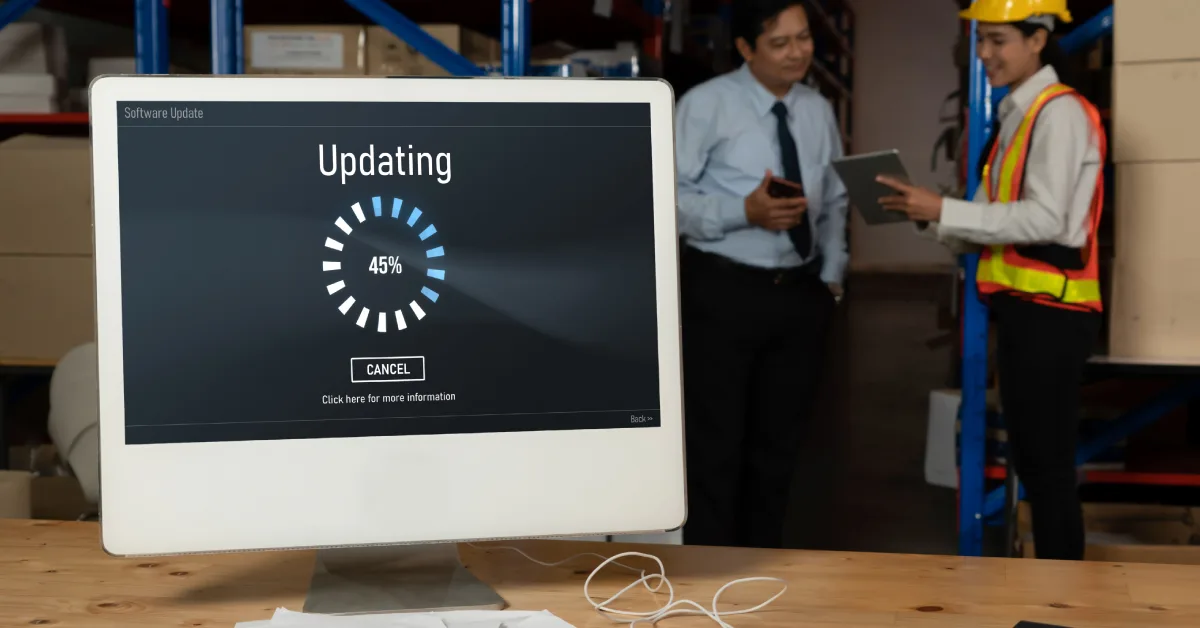
Maintaining an effective SEO dashboard requires regular updates and refinements. The digital landscape is constantly evolving, and your dashboard needs to adapt to keep providing valuable insights.
Key Reasons to Regularly Update Your SEO Dashboard:
- Adapt to Algorithm Changes: Search engine algorithms frequently change, impacting your website’s rankings. Regular updates to your dashboard help you stay aligned with these changes, ensuring your SEO strategies remain effective.
- Monitor User Behavior Shifts: User behavior can shift over time, influencing how visitors interact with your site. By refining your dashboard, you can track these changes and adjust your strategies accordingly to enhance user engagement.
- Incorporate New Metrics: As SEO evolves, new metrics emerge that offer deeper insights. Regular updates allow you to integrate these metrics, keeping your dashboard comprehensive and relevant.
- Identify Issues Early: Regular refinements help you catch and address issues such as outdated content or broken links before they negatively impact your SEO performance.
- Ensure Data Accuracy: Data sources and metrics change over time. Updating your dashboard ensures that the data you’re analyzing is accurate and reflects the latest trends.
Regular updates and refinements to your SEO dashboard are essential for keeping your SEO strategy on track and responding effectively to changes in the digital landscape.
Conclusion

Creating an effective SEO dashboard is essential for monitoring and enhancing your SEO strategy. By carefully selecting key metrics, choosing the right tools, and designing a user-friendly layout, you can ensure your SEO dashboard provides valuable insights that drive your SEO efforts forward.
Automating reporting saves time and ensures accuracy, allowing you to focus on strategic decisions rather than manual tasks. Regularly updating and refining your dashboard is crucial to staying aligned with algorithm changes, user behavior shifts, and new SEO metrics.
By following these steps, your SEO dashboard will not only track performance but also play a pivotal role in optimizing your SEO strategy for ongoing success.
A well-structured and regularly maintained dashboard is key to unlocking the full potential of your SEO efforts, ensuring you stay ahead in the ever-evolving world of search engine optimization.
FAQs
What are the most important metrics to include in an SEO dashboard?
The essential metrics to track in an SEO dashboard include organic traffic, keyword rankings, bounce rate, click-through rate (CTR), and conversion rates. These metrics provide a comprehensive view of your website’s performance and help you understand the effectiveness of your SEO efforts.
How do I choose the best SEO dashboard tool?
The right SEO dashboard tool depends on your specific needs. For beginners or small businesses, free tools like Google Data Studio can be sufficient. However, if you need more advanced features and integrations, consider paid tools like SEMrush or Ahrefs. Always evaluate your budget and the specific insights you require before making a choice.
Can I automate my SEO reports?
Yes, automating SEO reports is highly beneficial. It saves time and ensures that your data is always up-to-date. Tools like Google Data Studio and SEMrush offer automated reporting features that allow you to schedule reports and share them with stakeholders, keeping everyone informed about SEO performance.
How often should I update my SEO dashboard?
Regular updates are crucial for keeping your SEO dashboard relevant. It’s recommended to review and update your dashboard at least once a month to adapt to any changes in search engine algorithms, user behavior, or new SEO metrics.
How can Content Whale help improve my SEO strategy?
Content Whale can assist in enhancing your SEO strategy by providing expert content creation services tailored to your business goals. High-quality, SEO-optimized content is critical for improving keyword rankings, increasing organic traffic, and driving conversions, all of which are reflected in your SEO dashboard.

